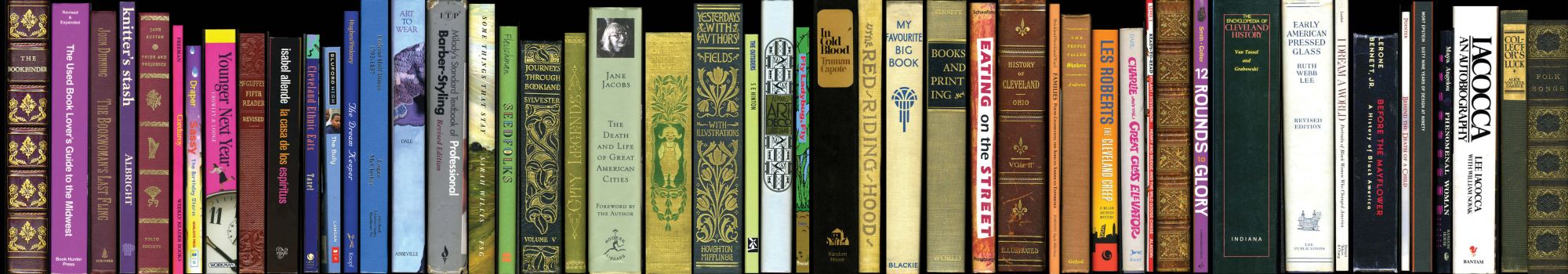Mobile Printing
Printing from a tablet or mobile device:
- Open a browser and go to print.princh.com OR scan the QR code below.
- Enter the Printer ID if prompted: 110503
- Upload your documents.
- Change your settings by clicking on the gear icon. (This is where you can choose to print in color or black and white, page range, and double-sided printing)
- See the front desk and pay to release your prints.
Printing from a Laptop or Desktop
- Open a browser and go to print.princh.com
- Enter the printer ID: 110503
- Upload your documents
- Adjust your settings. (To change page range or to select double sided printing, click on the gear)
- Accept the terms and conditions.
- See the front desk to pay and release your prints.
Printer name: APL Printer
Printer ID: 110503